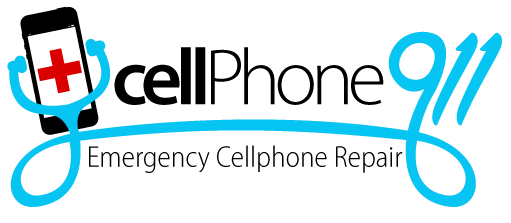Realistic Tips For Extending The Battery Life On Your Smartphone
There are tips and tricks scattered throughout the internet to save or extend battery life on your smartphone. We've perused many articles and find tons of accurate and useful information on how to make your device battery last longer, but sometimes the options are unrealistic. For example, not many people will turn off location settings or data roaming when they need those for vital services. Keep reading for realistic tips on the most powerful ways to extend the battery life of your smartphone.
Reduce Screen Brightness
One of the easiest ways to extend battery life is keeping phone brightness below 75% or less at most times. Full light zaps the battery and, over time, wears down its lifespan. A smartphone usually only needs 100% brightness outdoors and in the middle of a super sunny day. Adjusting is easy through display settings or swiping to the brightness toggle in your Notifications Bar.
Use dark wallpaper or screen theme
Choosing a new wallpaper or screensaver for your phone is fun and even more enjoyable when you translate to battery life savings. By selecting a dark theme, you put less use on the battery to light the screen and add a relaxed vibe to your lock and home screen. An additionally useful setting is Dark Mode, where it optimizes battery efficiency and makes your screen more comfortable to see as the day goes on.
Delete or update settings for apps that drain power
Some apps use a lot more phone power than others. Streaming apps sap battery life. A simple way to get rid of battery-depleting apps is by deleting them if they don't require regular use. If you use all of your apps a few times a month, go to settings and see what's stealing all your battery life. Consider putting individual apps on Force Stop or sleep mode, so they're not running in the background making your device battery work so hard.
Another option is to turn off notifications for apps you don't use often, or that send more notifications than necessary.
Turn on battery or power-saving mode
Power-saving mode is a lifesaver when your battery drops below 20 percent. You initially may not think that this feature does much, but when employed, it automatically minimizes screen brightness, screen resolution, processor speed, and ends background network use.
Contact a smartphone professional
Not everyone uses their phones the same. Sure we can recommend turning your phone airplane mode when not in use or turning off data roaming when in remote areas, but those solutions might not be helpful depending on how you use your iPhone or Android phone. Contact a professional that sees and works with battery life and different devices every day to find out what options you have to extend your battery life specific to your needs and phone usage.
Call Cellphone 911 at 480-695-6756 if you need a highly-rated, expert cell phone repair company to repair your iPhone repairs, Google phone repair, Samsung phone repairs, LG mobile repair, or Motorola phone repair.