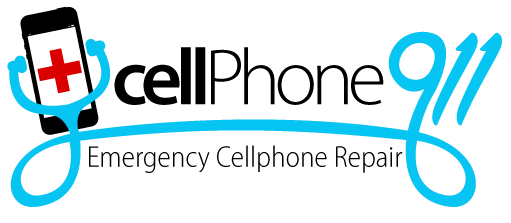Xbox Repairs
Xbox Repair and Replacement Services in Tempe
Our service areas included Phoenix, Mesa, Chandler, Gilbert, Tempe, Scottsdale, Paradise Valley, Surprise, and Peoria.
Modern gaming consoles are a significant investment. Xbox is a popular gaming console among game lovers worldwide. It is designed by Microsoft, and in the US, Xbox is the console of choice for people of all ages. The X series of Microsoft’s Xbox is the most powerful gaming console available. The free games, easy accessibility, backward compatibility, Xbox Live, its integration with Windows 10, top-notch accessories, excellent controller features, and the out-of-the-box hardware and software experience have played a significant role in its ever-rising popularity.
However, it is frustrating for the user when the Xbox fails to work as it should. The best way to fix an Xbox is to contact an Xbox repair shop. The technician will understand the issue the user is experiencing with the console and take the necessary steps to fix it right away. Professional technicians are experts at game console repairs. They can perform basic repairs and fix more complex issues with the device, including Xbox controller repair or replacement, Xbox HDMI port repair, or Xbox hard drive replacement.
The trained and qualified technicians at CellPhone 911 undergo certification and a background check that assures our customers that a skilled and trustworthy technician repairs their prized gaming console. We have a reputation for performing next-level repairs to ensure our customers return to gaming as quickly as possible. Our technicians have the training and expertise to offer top-tier repairs that guarantee customer satisfaction.
We offer the following services in Tempe, AZ:
-
Drum kit repair is one of the most common repairs users need for their Xbox. While they have a durable build quality and are easy to set up, issues with drum kits can arise at some point. Refrain from letting drum kit issues spoil the experience and return to rocking with quick and efficient repairs from our competent technicians. We can fix any issues with drum kits.
-
A faulty cable can prevent the HDMI port from working correctly. A dirty or damaged HDMI port can keep users from enjoying their favorite game. It can result in intermittent video output, distorted pictures, no sound, blurry resolution, or no image display. HDMI port failure or damage is not uncommon with Xbox. We have specialized micro-soldering equipment to repair or replace an HDMI port perfectly. We can clean, inspect the cord, and repair the HDMI port competitively.
-
An Xbox is overheating if it exhibits poor performance, is too hot to touch, lags or freezes during a gaming session, creates a loud hum, or shuts down abruptly. Dust is usually the primary reason for an Xbox overheating. Other reasons may include playing demanding games, long gaming sessions, direct sunlight, poor ventilation, and thermal paste issues. Our technicians can disassemble and clean the device and perform the necessary repairs to prevent overheating and component failure.
-
Receive prompt and reliable controller repair and replacement services from our trained and qualified technicians. A broken or malfunctioning controller can put a break on the gaming. Improper care or excessive use can cause the controller to wear out faster. Our controller repair or replacement service will ensure the device works again.
-
Issues like disk drive not accepting discs, incorrect or no disc ejection, or failure to load disc need assistance from a certified professional. Our technicians have worked to fix similar issues multiple times and understand how to resolve them quickly using the best course of action. Our trusted experts provide reliable repairs promptly.
-
Whether the thumbstick fails to respond or is broken, our technicians can replace it for an enhanced gaming experience. As thumbsticks are the controller’s central component, controlling most of the in-game movement, any issue can reduce the performance of the user’s favorite games.
-
A reliably functioning fan ensures that the Xbox stays cool and operates smoothly. Over time, the fan can malfunction or wear out due to age, dust, dirt, liquid, or accidental damage, leading to overheating and internal component damage. Our technicians can replace the faulty fan with a new, high-quality fan to restore optimal performance. After replacement, we diagnose thoroughly to ensure it is working correctly.
-
Trust our experts if the Xbox hard drive needs replacement. There is a need for hard drive replacement if the existing one is damaged, failed, or requires an upgrade for additional storage. A failed hard drive can slow the system down and prevent the system from booting or displaying any image on the screen. Our technicians will replace the drive quickly and do their best to maintain the integrity of the data.
We repair all types of Xbox, including the following, in Tempe:
Xbox Series X:
Our technicians are adept at repairing all issues an Xbox Series X user encounters. Our clients can be assured that we have the experience, tools, and parts to perform hassle-free repairs. Whether it is hardware or software issues, we can fix them all to ensure the console works like new ones. We ensure quick turnaround times, competitive prices, and friendly service.
Xbox Series S:
The Xbox Series S keeps the users connected to unlimited entertainment. The series gives users a modern playing experience with faster load times and stable frame rates. It is frustrating when the device breaks or malfunctions. We provide reliable, fast, and efficient Xbox Series S repairs. We use top-quality parts whether the device needs HDMI port replacement or a hard drive repair. Our experts are well-trained to resolve power, overheating, and all other issues.
Xbox One S:
Do not worry if the Xbox One S is experiencing any problems. At our repair shop, our technicians can fix various issues the device might encounter, including power supply issues, start-up problems, HDMI port replacement, overheating, or WiFi/Bluetooth repairs. Our Xbox One S repair process is quick and hassle-free. We perform all our repairs to the manufacturer’s specifications and are covered by excellent warranties.
Xbox One X:
Our technicians specialize in Xbox One X repairs of all sizes and scopes. Our customers prefer us for our extensive experience and excellent customer service. The Xbox One X comes with better storage, higher memory bandwidth, and strong graphical processing power, making it excellent for gaming. Common issues like power problems, damaged HDMI ports, and malfunctioning controllers can affect the console’s working. Our specially trained staff provides all our customers with affordable and reliable solutions.
Xbox One:
Our experienced technicians offer top-quality repair services for Xbox One. The most common gaming consoles users bring to us for repairs are Xbox consoles. We perform all repairs to the highest industry standards using the best quality parts. Whether the device fails to boot or cannot read games, the users can trust us to repair their consoles. Our repair services cover many problems and are fast and budget-friendly.
Xbox 360:
The Xbox 360 is one of Microsoft’s earlier gaming consoles in the Xbox series. When the Xbox 360 malfunctions, do not take any chance by visiting an inexperienced repair service. Our team specializes in troubleshooting and repairing all Xbox 360 issues. Whether it is the infamous ‘Red Ring of Death’ or hard drive, voltage, or dashboard errors, we use the most advanced tools, techniques, and genuine parts to perform all repairs.
Frequently Asked Questions
-
If both the consoles are on the same network, the user can transfer data via network transfer. Using an external drive is another way to ensure smooth data transfer between Xbox One S and Xbox Series X.
For the former, press the button on the controller and head to the profile and system. Select settings, systems, followed by backup & transfer. Select Allow Network Transfer, leave the Xbox One S console on, and turn on the Xbox Series X. Navigate to the backup & transfer option. Choose the games that to transfer and copy selected. Ensure sufficient space to copy the games and select copy to complete the process.
For transfer via an external drive, plug an external drive with sufficient storage into the Xbox One S and copy the selected games. After that, turn off the console, remove the drive, and plug it into Xbox Series X. Choose the external drive once the device detects it and copy the games to the Xbox Series X.
-
Place the Xbox in an open, well-ventilated area to prevent overheating and ensure good airflow. Do not place devices that generate heat too close to the Xbox. Clean the console regularly, take breaks between gaming sessions, keep the device away from direct sunlight, reapply thermal paste, and clear storage space to ensure the Xbox does not overheat.
-
The Xbox One can fail to connect to the WiFi due to a software glitch; if the router is far, there are physical barriers or issues with the router or the Xbox One console. To fix the issue, reboot the Xbox One and reset the router. If it fails to resolve the problem, try to run the Xbox connection test and disconnect the headsets. Other options include checking the WiFi details, ensuring the Xbox One is placed close to the router, there is no object interfering with the signals, reviewing the Xbox Live’s status, checking the router settings, and connecting it to a wired connection.
-
An Xbox indicates a disc is dirty or damaged when it cannot play it. To fix the issue, clean the disc’s surface, use scratch repair kits, sand the disc, or replace the disc to enjoy a superior gaming experience. Contact a repair technician to diagnose the cause and receive information about the most reliable solution.
-
Plug the accompanying headphone dongle into the USB port to connect the Bluetooth headphones to Xbox Series X, and S. Turn on the headphones, which should automatically connect. The wireless headphones natively compatible with Xbox do not require a USB dongle. For these, turn on the headphones and Xbox Series X/S, and press the power button till the light flashes. Press the pairing button on the Xbox. The device is paired successfully if the indicator light stops flashing. Non-compatible wireless headphones can be connected via a Bluetooth transmitter, smart TV, or PC.
Our Reviews
CellPhone 911 specializes in providing timely and efficient Xbox repairs in Tempe.
A 90-day warranty backs all our repair work for our customer’s peace of mind. Whenever a user runs into issues with their Xbox, we help them return to gaming. Speak to one of our experts to learn more about our services and schedule an appointment.