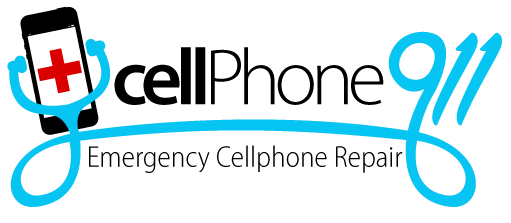The Nintendo Switch: Common Repairs and Reasons to Hire a Professional Repair Service - Part 1 of 2
Nintendo Switch is a well-known, hybrid video game console available in tablet form. The tablet functions as a portable device or a home console by docking it. Since its release in March 2017, the company has sold over 91 million consoles worldwide. Its lower cost, functionality, unique design, and wide availability have contributed to its immense popularity among gamers and non-gamers.
However, like other gaming consoles, Nintendo Switch is prone to developing technical and other issues. People need to look for a reliable Nintendo Switch repair service if their gaming system has trouble working correctly.
Let's discuss some of the common Nintendo Switch problems people experience.
The Switch fails to turn on, or the screen goes blank
If suddenly the console does not turn on, ensure that the battery has sufficient charge. To check, leave it in the charging dock for a while. If it still fails to turn on, hard reset it. If this does not solve the problem, the Switch might have a charging port issue that needs diagnosis.
Charging issues
A large part of the Nintendo Switch repair issues technicians get comprises a problem with the charging port. If the system fails to read the charger or docking station even when plugging in, it is time for repair or replacement. The charging port may fail due to:
The use of wrong charging cables
Third-party docks
External battery packs
Improperly inserting USB-C cable
Dirty or damaged adapter
An issue with the outlet
Damaged contact points
Accidental damage
The first thing to do after discovering charging issues is to check the AC adapter if it is plugged properly into the wall outlet. Also, inspect it for signs of visible damage. Order a brand-new adapter from the official site if the existing one has cuts or frays. If it seems fine, unplug it from the Switch and the outlet and leave it for some time. Re-plug it to see if the charging indicator shows up. To check if the outlet is not the culprit, plug the adapter into another outlet.
If it fails, consider hard resetting. Completely power off the console by holding the power button and selecting turn off. Please wait for a few seconds before turning it on again by pressing the power button.
Try other steps like checking the dock and cables, leaving the console for charging overnight, cleaning the charger and USB-C port, undoing the customizations such as hacks, modifications, or jailbreak.
If nothing works, it is time for professional port repair replacement. The technicians will de-solder and remove the USB-C port, clean the PCB, install the new port, and re-solder.
Cracked screen
Another common issue with Nintendo Switch is cracked, damaged, or shattered screens. It is possible to replace the damaged screen with a high-quality screen. The replacement process is not time-consuming, and the Switch will be like-new.
Liquid damage
Water or other liquids can damage the Switch. Professional technicians specialize in water damage repairs. They can diagnose the console for issues and perform required repairs.
Contact an expert repair service
Nintendo Switch or Switch lite also require battery replacement after a particular duration (similar to other mobile gaming consoles). Get in touch with an expert and certified technician if your Nintendo Switch faces any issues.
In part 2 of this series on Switch repair we will discuss some remedies for common Switch problems
Trust Cellphone 911 when you need iPad repairs, tablet repairs, Xbox repairs, Playstation repair, Apple watch repair, Samsung watch repair, and LCD refurbishment. Our friendly staff is always happy to assist you.