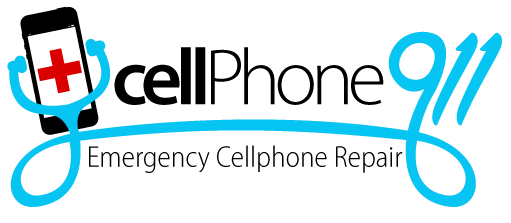The Top 5 Tips to Make Your Phone Faster
Smartphones are an integral part of our daily lives. Most people rely heavily on these devices for several tasks. These tasks include staying connected to people, finding directions, taking pictures, surfing the internet, remaining organized, managing work, and entertainment.
A new phone provides a quick and smooth performance. However, mobile phones slow down as they get older. It becomes annoying for the users who depend on their smartphones for daily activities and want a fast and lag-free experience.
Delay in opening apps, lags in visual movement, and frequent storage warnings are a few signs that your phone is slowing down or experiencing a drop in its performance.
Not everyone can buy a new phone every few months. Here are five valuable tips to boost the speed of Android and iOS phones and reduce lags and freezes:
Restart the phone
A simple restart is what a phone needs, at times, for improved performance. A phone reboot erases all the temporary files, clears the RAM, and closes apps with stored caches to make the phone faster and fix common app performance issues.
Another effective option is to factory reset the phone. Remember to back up all the essential data before resetting. It removes all the stored data to give your phone a fresh start, similar to a brand-new phone.
Uninstall unnecessary apps
Apps consume the majority of a phone’s storage and memory. All of our phones have apps that we barely use anymore. Various apps come pre-installed in the phones by the manufacturer, while several others we install over the years. These unnecessary apps occupy phone space and waste vital system resources, and it struggles to perform the essential tasks. Uninstall all the unwanted and unused apps to boost the phone’s speed.
Also, make it a point to frequently remove unused data like pictures, videos, and animations to empty the storage space. Instead, store the data in the cloud to free up the phone’s internal memory.
Avoid using live wallpapers
Using animated wallpapers and too many widgets on the home screen slows down your phone. Although they look appealing and give our phones a personalized touch, they use a lot of battery power and exhaust the CPU, decreasing the efficiency. Save the device’s resources and ensure faster processing by using static images. For even better performance, use the same photo for the lock screen and home screen.
Update the operating system and apps
Phone users should install software updates. Every new update contains several bug fixes, performance improvements, and security enhancements. We recommend update installation as soon as available for a better experience. Similarly, experts also recommend updating all the applications installed on the phone to their latest version.
Disable or reduce animations
Animations and transitions can make a device feel fast or slow. Another tip to make a phone faster is to reduce or disable the animations. It offers a better-looking user interface and saves processing power. It helps the phone quickly switch from one app to the next.
Call a cellphone repair company to diagnose and fix the underlying issue if the above tips fail to speed up a slow phone.
Call Cellphone 911 at 480-695-6756 if you need a highly-rated, expert cell phone repair company to repair your iPhone repairs, Google phone repair, Samsung phone repairs, LG mobile repair, or Motorola phone repair.