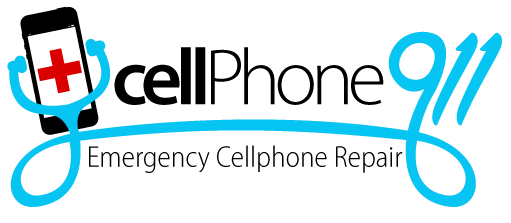How to Keep Your Phone from Overheating While on FaceTime
FaceTiming with friends and family is one of the most enjoyable ways to interact. But considering that video calls can be strenuous on any mobile device, it's no wonder they often overheat.
The camera is in use, the Wi-Fi is streaming, and the speakers are usually on high volume. What's more, it's uncomfortable to hold an overheated phone that's nearly out of battery. Here are some remedies to try to prevent a phone from overheating during a video call.
Switch from mobile data to Wi-Fi
Pay attention to when the phone is overheating. Is it when it's connected to Wi-Fi or when it's using mobile data?
While it's possible to experience overheating in either situation, it is often the case that the mobile data associated with FaceTiming causes the overheating. Switch to video calls via Wi-Fi exclusively for a while and see if there's any difference.
Stay away from the sun
Keep the phone away from heavy sun exposure. Video calls outdoors can be fun, but a scorching day only exacerbates the overheating issue. Even if it's not too hot, direct sunlight is not suitable for any mobile device for extended periods.
Turn down the brightness
Newer smartphone models have increasingly large screens. That makes them perfect for FaceTiming, but it also means they're a burden on the battery consumption. Unless you're outside, make sure to turn the phone's brightness down when on a call.
Close unused apps
Before making a video call, it's best to close every unused app that might be running in the background, including the mobile browser and the weather app.
However, this tip mostly refers to graphically heavy apps, like video games. If left open, these apps put a strain on the phone and cause it to overheat more during the call.
Regular updates are important
If the phone is continuously overheating during FaceTime or other video calling apps, there may be a vital update pending. Manufacturers regularly provide system updates for their devices, and often these updates contain fixes for glitches such as overheating.
If the system update is up-to-date, check the video calling app and see if there are any updates available for download.
Factory reset
If all else fails, one of the most successful DIY practices is to perform a factory reset. It's no one's favorite step because it means having to back up all data first.
However, it usually fixes any problem, including issues with overheating. All smartphones have this option, and it only takes a few minutes to complete it.
If unsure, take the phone to a technician
If the overheating issue persists and there's no way to sit through a video call without the phone burning your hand, it's best to take it to a certified professional. There, you can explain the problem in detail and leave it to their expertise. They'll be able to explain exactly why the phone overheats and fix the problem.
Call Cellphone 911 at 480-695-6756 if you need a highly-rated, expert cell phone repair company to repair your iPhone repairs, Google phone repair, Samsung phone repairs, LG mobile repair, or Motorola phone repair.