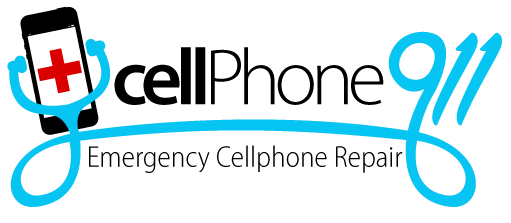How to Check Your Device’s Battery Health
If you’ve ever wondered why your cell phone or other devices seem to lose their battery charge so fast? We can help. We’re going to give you some ways to check to see if your suspicion is correct.
Every device is a bit different, but there are ways to check the health of your battery and to keep it running at a higher capacity for longer. Below are ways to find device battery health on some of the most common operating systems:
iPhone and iPad Batteries
“Your suspician that the battery in your device isn’t as good as it was when you bought it has proven to be the truth.”
In settings, go to "Battery" then "Battery Health." The maximum capacity is 100%. If your number is below that this is affecting your battery's ability to charge. One way to prolong battery life is by selecting the "Optimized Battery Charging" option at the bottom. Some iPad models don’t have this feature.
If you want more information or cannot find your iPhone battery health, you can reach out to Apple Support here or try this free app.
Android Phone Batteries
Most Android users are not able to check the health of their battery within their device. Older phones could type in a code, but the code no longer works on newer devices. We found a free app that "protects [Android] battery health, displays battery usage information, and measures battery capacity (mAh) based on science." It can be information overload, but also really helpful in improving battery capacity and knowing when you might need a new battery for your Android phone.
MacBook Batteries: Hold the Option key and the battery icon at the same time. The battery icon is usually found at the This will show you the "Condition" of your device.
Windows Laptop Batteries
Windows 8 and after can check battery health. The process involved getting into the command prompt admin and creating a powercfg /battery report. For those who are not Command Prompt savvy, try these apps that both help you see the health of your Windows laptop battery but run more diagnostics, as well: Battery Optimizer and Battery Info View.
Since technology changes rapidly, an easy way to find up-to-date battery health instructions is searching in your browser "battery health" and your device type.
Batteries won’t last forever
Batteries degrade over time. Connecting and disconnecting batteries slowly decreases the capacity. It’s normal. Just like any type of battery, it’s going to lose strength and possibly die as you use it longer. Fortunately, this can mean several years with a phone, tablet, or computer and not having to worry about replacing or repairing.
A tell-tale sign is when your battery doesn’t get the same charge it used to for the same amount of charging time even after replacing charging cables. If this is the case, and you’re considering a battery replacement, read our next blog to find out when you should replace that battery.
Call Cellphone 911 at 480-695-6756 if you need a highly-rated, expert cell phone repair company to repair your iPhone repairs, Google phone repair, Samsung phone repairs, LG mobile repair, or Motorola phone repair.