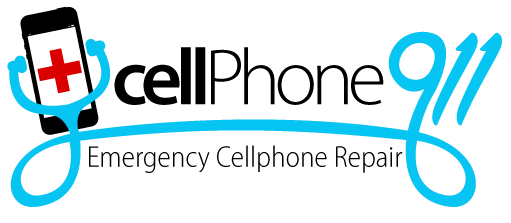The Most Common Tablet Repairs
Tablets have become widely popular in present times, and their users have increased considerably over the years.
Tablets have become widely popular and their use has increased considerably over the years. Besides being easier to carry, tablets are more lightweight than laptops and have an amazing battery life. Their portability makes them perfect for watching movies, playing games, reading emails, and browsing on the go.
However, like other electronic gadgets, tablets, too, are vulnerable to damage due to a fall or are subject to some problems. All tablet issues do not demand device replacement. With the right tools and basic knowledge, the user can resolve these issues promptly and easily. This post discusses the most common tablet repair issues users encounter.
The tablet fails to turn on
There are times when the tablet refuses to turn on. Plug in the charger to ensure the battery has a charge. If the device does not respond to the attempts to turn it on even after charging, perform a power cycle by removing and replacing the battery. If it is not possible to remove the battery, long-press the power button for up to a minute. Alternatively, perform a factory reset, which will help restart the device that is not starting due to a software problem.
Cracked or damaged screen
Cracked or damaged screens are among the most common tablet repair issues. The screen can crack or malfunction when the tablet is dropped accidentally or handled incorrectly. Replacement is often the only solution for a severely damaged screen. Users can consider investing in a screen protector to prevent further damage or as a precautionary measure to prevent cracks and scratches.
Battery and power issues
Another common issue with tablets is battery drains faster than it should. Using apps not optimized for newer versions of the tablet’s operating system is among the most common reasons for a fast-discharging tablet. Identify and delete the app or perform a factory reset. If it doesn’t work, the issue might be with the charger. Take the device to a technician if replacing the charger does not fix the issue.
Wi-Fi issues
Many tablets face Wi-Fi connectivity issues, where the device fails to connect to the internet or has a low connection speed. To fix it, put the device on airplane mode, which will reset the Wi-Fi, and it will connect. Some other fixes include checking the device settings or forgetting all Wi-Fi networks and reconnecting.
Poor performance
Slow-performing or freezing tablets are an annoyance. To fix this, clear the cache of the frequently used apps, remove all unnecessary apps, or factory reset the tablet to restore its original performance.
The tablet fails to connect to the PC
If the tablet does not connect to the PC and prevents file transfer, consider enabling USB debugging on the device. Alternatively, replace the drivers or update the device’s software.
Overheating
Another common issue with tablets is the device shutting down unexpectedly due to overheating. It can result in the user losing all the data. To fix it, remove the cover or close all the apps and perform a power cycle.
Keep the tablet in excellent condition
Visit a local cell phone repair shop if troubleshooting fails to fix the tablet issues. A trained technician can diagnose and resolve the underlying cause quickly and get your tablet up and running again.
Trust Cellphone 911 when you need iPad repairs, tablet repairs, Xbox repairs, Playstation repair, Apple watch repair, Samsung watch repair, and LCD refurbishment. Our friendly staff is always happy to assist you.