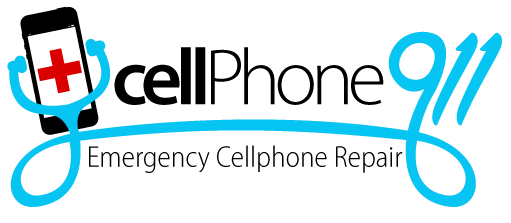What to Do When a Phone Is Dropped in Water
Regardless of the water source, getting the phone to a dry place is mandatory.
Dropping your phone into the water can be a nightmare (unless you own a waterproof phone). Fluids can damage a phone beyond repair regardless of the liquid source. However, if owners act quickly, they can salvage their devices.
Here's what to do when a phone drops in water.
Immediately take the phone out
Regardless of the water source, getting the phone to a dry place is mandatory. Even some waterproof phones don't guarantee they will be safe if left in the water for a long time.
Turn off the device
If the phone is still on after submersion, turn it off. This step is necessary because the battery and other internal parts will also have to be removed, and doing so while the phone is still on might harm it further.
Remove the protective gear
Naturally, protective phone cases will prevent the removal of the internal parts. Moreover, they might hold additional water, which may further infiltrate the phone.
Extract the battery and cards
If the battery is removable, do so immediately after fishing the device out of the water. In addition, also remove SIM and SD cards to ensure the phone data stays intact.
Tap the excess liquid with a cloth or paper towel
All excess water should be removed by gently tapping the device with a paper towel or cloth. Rough wiping might push the liquid further into the phone instead of getting rid of it.
Don't leave your phone out to dry in the sun
Although owners might be tempted to leave their phones out in the sun to let the water evaporate naturally, it's not advisable. Direct sunlight can cause the phone to overheat and create irreparable damage to its internal components.
Don't use rice to extract water from your phone
Rice is a common remedy for a wet phone. However, there's a valid reason why this isn't a good idea. Rice expands with moisture, introducing starch and other minerals to your phone that will cause additional damage.
Remove water from the charging port
Removing excess water from the charging port should be left to a professional. Still, if you're in a hurry, compressed air is one way to eliminate moisture from the phone's interior.
Remove water from the speakers
Speakers are too small for a paper towel or cloth, so using a cotton swab is the only option. When all the water has been extracted, position the phone so the speakers face downwards.
Salvage your phone
All these tips and tricks work when you have no other option. However, taking the phone to a professional is much wiser and safer for the phone.
Call Cellphone 911 at 480-695-6756 if you need a highly-rated, expert cell phone repair company to repair your iPhone repairs, Google phone repair, Samsung phone repairs, LG mobile repair, or Motorola phone repair.